3 time saving tips that make life easier : Import an object in your scene or replace an obsolete object at its exact position, manage the naming in your Product Structure and optimize by number of triangles.
Easy Import
In 3D Juump Ace, select the item to be replaced directly in your Product structure.
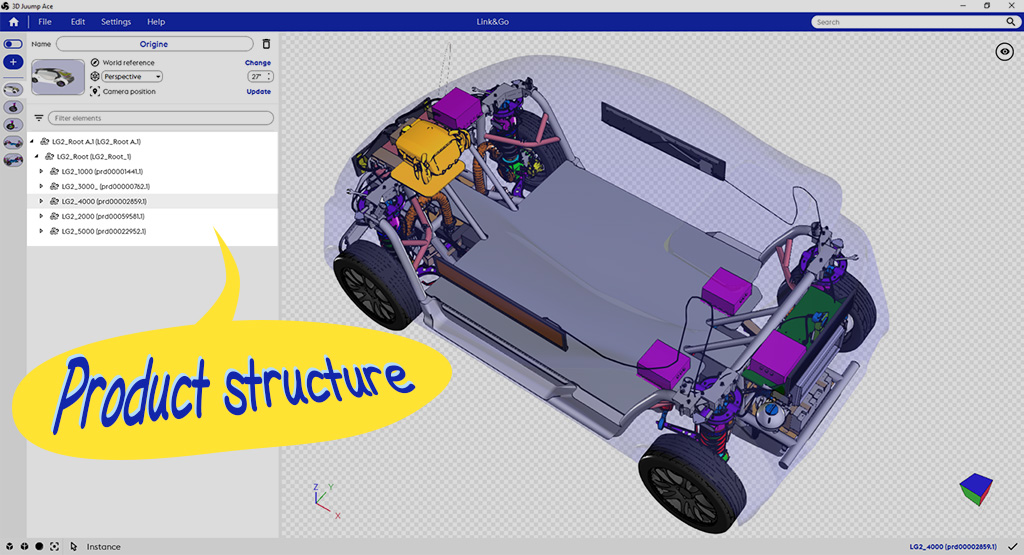
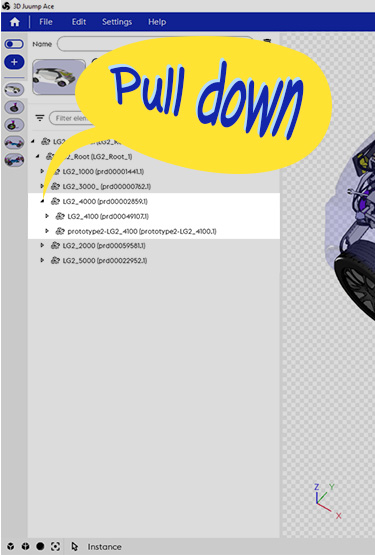
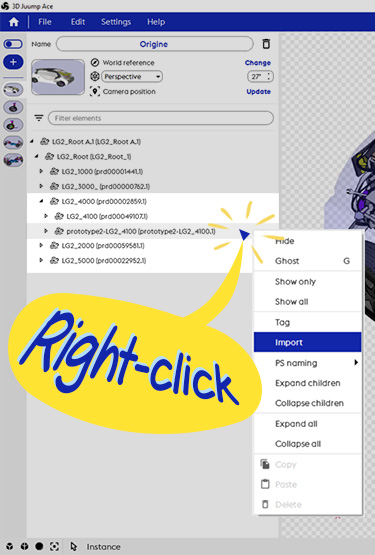
Right-click / Import
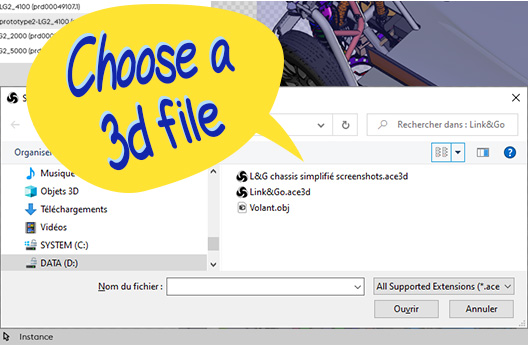
Your new object is located under the previous one in the tree view. It’s also correctly positioned in the 3D scene . No need to move it.
It is a true time saving and the guarantee of a well done job!
PS Naming
In 3D Juump Ace, select the item to be replaced directly in your Product structure.
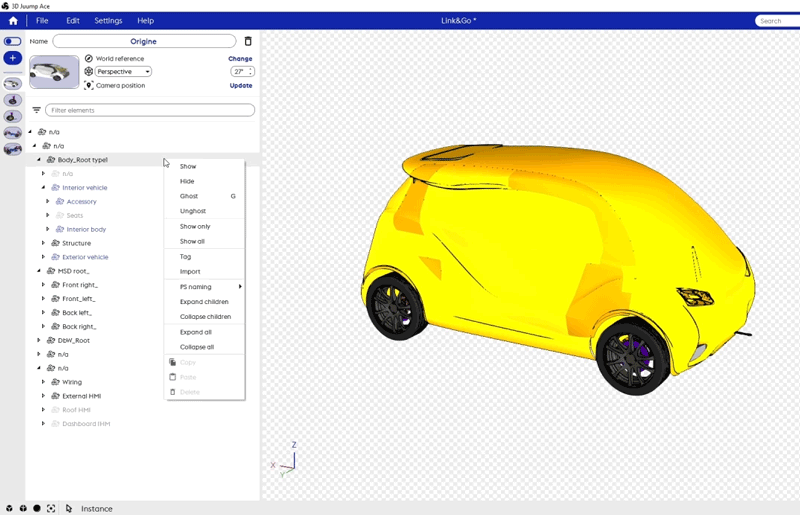
3D Juump Ace lets you change the name of all of the components to the instance name of the object, or to any of the technical features of its components, like its mass, volume, position in space, etc.
These features are available if they are present in the imported 3D source. The software then automatically lists all the available metadata fields and displays them.
Quick Optimization
Complex 3D models can be easily optimized thanks to the volume selection tool.

Hide those tiny parts to lighten your 3D!


