3D Juump Ace is way more than a simple 3D viewer. Discover how to navigate easily among components with the search tool.
Video in french language with english subtitles.
User Manual
Free text search
A Free text search returns objects of which any metadata contain the typed value.
To launch a Free text search, type the value to search and press Enter: eg. abc to get all objects containing abc.
The value is not case sensitive; eg. abc will return parts named ABC
Advanced search
An Advanced search is a search narrowed by a series of different filters.
Search engine uses PCRE query syntax.
String search: Return value(s) containing spaces
To launch a String search, use quotes; eg. “front left wheel”.
Search on metadata: Return value(s) depending on metadata specification
To launch a Search on metadata, use colon; eg. :s_component_responsable=Joe.
Then, a Search on metadata can be sharpened, adding a second (or more) query(ies).
Contains metadata search: Match with metadata containing typed value
To launch a Contains metadata search, use simple equal; eg. :name=abs123 to match with all objects for which metadata name contains abs123.
Excluding metadata search: Match with metadata with any value not matching
To launch an Excluding metadata search, use operators <>; eg. :color<>blue to match with all objects for which color metadata differs from blue.
Relational operator metadata search: Match with metadata containing numerical value depending on an operator query
To launch a Relational operators metadata search, use =, <>, <, <=, >, >=; eg. :weight>42.
Logical combinator metadata search: Match with metadata combining 2 or more several value(s) and/or alternatives
To launch an And/or metadata search, combine with “()”, “and” & “or” operators; eg. (:price<1.23) and (:name==”red cabbage”).
Priority is given from left to right and, although it is not mandatory, upon bracketing
Searched results visualization
A Searched results visualization enables to visualize the results of the search currently performed. To visualize results once search has been launched, just click on an item; it generates a crosslink in the application.
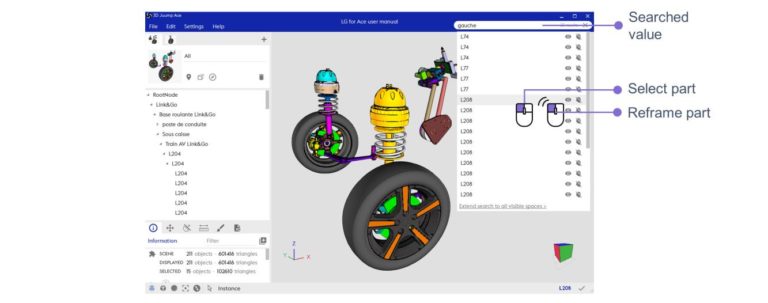
Visualize results © akka
Searched value: Value that has been typed in the search box
Select object: A single left click enables to select a searched element. Element flashes in yellow in the 3D view and is identified in the Mini-Id-card.
Reframe object: A double left click enables to both select and center the camera in the 3D view on a searched element. Element flashes in yellow in the 3D view, is identified in the Mini-Id-card and the content is scrolled in the Product structure until the corresponding element is visible; this allows the user to quickly find the location of an object in the hierarchy.


